
Control 12
11.6” KNX touch panel
The Control 12 (formerly Controlmini) is a real all-rounder in the field of smart home control. The KNX control panel can be used for classic building control, for status and information visualisation.

High-class design meets functionality

KNX visualisation for your home and room control


KNX visualisation for your home and room control
Control your smart home easily and intuitively with the included YOUVI Basic software package.
Create your individual lighting atmosphere.

All in one device!
KNX server, IP router, smart home app and visualisation are already included in the touch panel's scope of delivery of the touch panel

A calculation that adds up. With the Control 12 you don't just get a piece of hardware. The clever YOUVI software and add-ons make the device a real all-in-one wonder, so you don‘t need any additional hardware.
Stand alone or as a client in the network – the choice is yours!
All-in-one solution in combination with YOUVI
In combination with YOUVI, you can run the Control 12 as a stand-alone KNX touch panel that is not dependent on an external server or IP router. Especially for single-family homes and medium-sized projects, this combination of hardware and software is a perfect solution.
Client solution in combination with external server and IP router
If you already have a central control unit or an external KNX server (e.g. PEAKnx Performance Server or Gira Homeerver), you can connect the Control 12 as a client variant. Especially for larger KNX projects, a central server might provide additional security.
Open for other applications and visualisations
The Control 12 is a fully-fledged computer equipped with Windows 1 LTSC, which not only enables you to use of all Windows and web-based visualisations, but is also suitable for browser applications, for example.
Depending on the visualisation you use, SIP door intercoms with video transmission, alarm systems and energy management can also be displayed in the KNX visualisation via the KNX touch panel.
- All Windows or web-based, e.g.:
- BabTechnologie: CubeVision
- Gira: QuadClient, Ajax, X1
- Hager: Domovea
- Enertex: EibPC
- Symcon GmbH: IP-Symcon
- ThinKnx
- Loxone
- Edomi, openHAB and many more ...

Compatibility ensured
To ensure smooth functionality, we test our hardware and software with a variety of smart home solutions from different manufacturers. You can find a list of the tested devices and applications in the table below. To easily find the desired function, use the respective filter.

Show selection
Show selection
Show selection
Show selection
| Air conditioning | KNX | On/off, Setpoint temperature, current temperature, HVAC control mode, setpoint shift, heating/cooling, return temperature, fan speed, ventilation angle, operating hours, error message | YOUVI Basic | |
| Air conditioning | Aidoo KNX | On/Off, fan speed, setpoint temperature, current temperature, setpoint shift, heating/cooling, slats, scenes, status, error message | Airzone | Airzone Bridge |
| Air conditioning | Aidoo Pro | On/Off, fan speed, setpoint temperature, current temperature, setpoint shift, heating/cooling, slats, scenes, status, error message | Airzone | Airzone Bridge |
| Anemometer | Netatmo account | Wind direction, wind speed | Netatmo, Smart Anemometer | Netatmo Bridge |
| Energy management | neoom account | Power fed into/withdrawn from the grid, power from photovoltaics, wallbox (consumption in kW), battery storage (power fed in/withdrawn/charge level in %), consumption in kW, self-sufficiency in % | neoom | neoom Bridge |
| Fingerprint sensor | HTTP commands | Trigger specific building functions according to fingerprint | ekey | Logic Module |
| Heating | KNX | Setpoint temperature, current temperature, setpoint shift, heating, HVAC control mode | YOUVI Basic | |
| Heating | Netatmo account | Setpoint temperature, current temperature | Netatmo, Smart Thermostat, Smart Radiator Valve | Netatmo Bridge |
| Intercom | LAN/WLAN | Relay(DTMF), camera stream, sound | 2N, IP-Verso | Door station Module |
| Intercom | LAN/WLAN | Relay(DTMF), camera stream, sound | AGFEO | Door station Module |
| Intercom | LAN/WLAN | Relay(DTMF), camera stream, sound | Axis | Door station Module |
| Intercom | LAN/WLAN | Relay(DTMF), camera stream, sound | DoorBird | Door station Module |
| Intercom | LAN/WLAN | Relais(DTMF), sound | Gira | Door station Module |
| Intercom | LAN/WLAN | Relay(DTMF), camera stream, sound | Metzler | Door Station Module |
| Intercom | LAN/WLAN | Relay(DTMF), camera stream, sound | Mobotix | Door station Module |
| Intercom | LAN/WLAN | Relay(DTMF), camera stream, sound | Siedle | Door station Module |
| Intercom | LAN/WLAN | Relay(DTMF), camera stream, sound | TCS | Door station Module |
| Intercom | LAN/WLAN | Relay(DTMF), camera stream, sound | Wantec | Door station Module |
| IP camera | LAN/WLAN | RTSP, JPEG, MJPEG | Axis | Camera Module |
| IP camera | LAN/WLAN | RTSP, JPEG, MJPEG | Hikvision | Camera Module |
| IP camera | LAN/WLAN | RTSP, JPEG, MJPEG | Lupus | Camera Module |
| IP camera | LAN/WLAN | RTSP, JPEG, MJPEG | Mobotix | Camera Module |
| IP camera | LAN/WLAN | RTSP, JPEG, MJPEG | Reolink | Camera Module |
| Light | KNX | On/Off, absolute dimming, stepwise dimming (via voice), RGBW, RGB, Tunable White (warm/cold light via colour temperature) | YOUVI Basic | |
| Light | Ikea Tradfri gateway | On/Off, absolute dimming | Ikea, tradfri LED E27, LED1842G3 | Tradfri Bridge |
| Light | Ikea Tradfri gateway | On/Off, absolute dimming, RGB | Ikea, tradfri LED E27, LED1924G9 | Tradfri Bridge |
| Light | Philips Hue | On/Off, absolute dimming, RGB, dimmer with Tunable White support | Philips | Philips Hue Bridge |
| Light | Yeelight account | On/Off, absolute dimming, RGB | Yeelight | Yeelight Bridge |
| Multiroom sound system | Bluesound account | Show and play playlists and favourites, play/pause, forward/back, repeat/shuffle, volume/mute | Bluesound | Bluesound Bridge |
| Multiroom sound system | Revox account | Show and play playlists and favourites, play/pause, forward/back, repeat/shuffle, volume/mute | Revox | Revox Bridge |
| Multiroom sound system | Sonos account | Show and play playlists and favourites, play/pause, forward/back, repeat/shuffle, volume/mute | Sonos | Sonos Bridge |
| Multiroom sound system | trivum server | Show and play playlists and favourites, play/pause, forward/back, repeat/shuffle, volume/mute | trivum | trivum Bridge |
| Rain gauge | Netatmo account | Amount of rain | Netatmo, Smart Rain Gauge | Netatmo Bridge |
| Sensors | KNX | Binary, brightness (lux), humidity (%), percent, temperature (°C), time (12h and 24h format), wind speed (m/s), noise (W/m2), CO2 (ppm), wind direction, pressure (Pa), current (mA), power (kW, W), active energy (Wh), numerical values, rainfall (l/m2), text | YOUVI Basic | |
| Sensors | Netatmo account | Temperature, humidity, noise level, CO2 concentration | Netatmo, Smart weather station, indoor module | Netatmo Bridge |
| Sensors | Philips Hue | Binary, brightness, temperature | Philips | Philips Hue Bridge |
| Shading devices | KNX | Open/close, slat angle, position, stepwise up or down | YOUVI Basic | |
| Shading devices | Ikea Tradfri gateway | Open/close, position, stepwise up or down | Ikea, Fyrtur | Tradfri Bridge |
| Smartphone/tablet | YOUVI Mobile App/WLAN | Please refer to the YOUVI scope of functions | Android Smartphones | Connect Module |
| Smartphone/tablet | YOUVI Mobile App/WLAN | Please refer to the YOUVI scope of functions | iOS Smartphones | Connect Module |
| Sockets/switches | KNX | On/Off | YOUVI Basic | |
| Sockets/switches | Philips Hue | On/Off | Philips | Philips Hue Bridge |
| Ventilation | KNX | Ventilation preset (level), auto mode, boost ventilation mode, setpoint temperature, room temperature, ventilation status (%), air quality (CO2 value), humidity, filter change | YOUVI Basic | |
| Voice control (online) | Alexa Skill: PEAKnx YOUVI | Light, dimmer, shutters, RGBs, sockets, heating | Amazon, Echo | Connect Module |
| Voice control (offline) | ProKNX Aragon | Light, dimmer, shutters, sockets, heating | ProKNX, Aragon | Connect Module |
| Weather station | KNX | Wind speed, wind direction, temperature, humidity | YOUVI Basic | |
| Weather station | Netatmo account | Temperature, atmospheric pressure, humidity | Netatmo, Smart weather station, outdoor module | Netatmo Bridge |

Powerful components for top performance
Smart heat management for permanent operation
Unlike mobile devices such as tablets, the fixed PEAKnx touch panels are designed for permanent operation. The sophisticated heat dissipation system ensures that the device continues to run smoothly even after many years of use and does not produce any stripes on the wall.
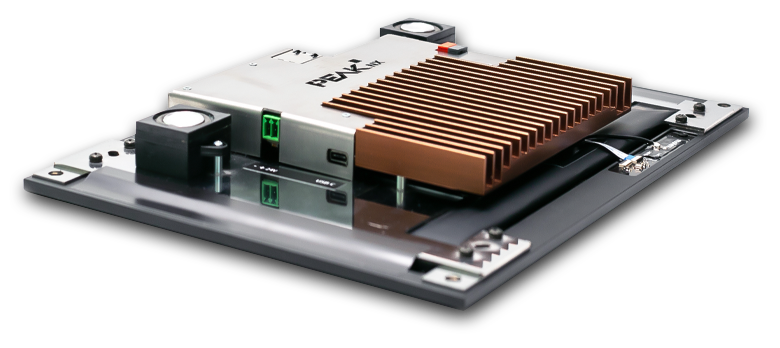

Infinite glass designs
Whether in corporate design with your own company logo or matched to the private interior design – it is you who determines the outer appearance of your KNX touch panel!
You can hoose between a silver or black frame and customize the exchangeable glass covers. This makes the Control 12 into a real eye-catcher in every smart home.
For new construction, renovation or retrofitting
The Control 12 can be installed both flush-mounted and as a surface-mounted version. Thanks to its ultra-thin design, the KNX touch panel looks flat and elegant on the wall, regardless of the installation variant. As an alternative, it is also possible to mount the panel completely flush with the wall. Due to the three mounting options, the Control 12 is suitable for new smart buildings as well as for retrofitting.
Extensive exchange options
The Control 12 can be retrofitted wherever flush-mounted boxes are installed which have maximum dimensions of 215 x 135 mm. Simply mount the panel in the surface-mounted version.
You will find an overview of all exchange options and our replacement kits here:
Elegant, compact, versatile!
Choose between the Control 12 including the attractive YOUVI visualisation or one of our flexible replacement sets. It is up to you, which installation variant and which visualisation you use for your building.

PEAKnx Control 12
The direct KNX connection and the included YOUVI software package make the Control 12 a fully-fledged smart home control centre and stand-alone server.


Exchange set Gira Control 9
The Control 12 is the perfect replacement for a Gira Control 9 device. It can effortlessly display the full scope of the Gira HomeServer on its full HD display.

Other replacement sets
The Control 12 can be retrofitted wherever flush-mounted boxes with maximum dimensions of 215 x 135 mm are installed – simply with the surface-mounted version.

Specifications
- Intel Dual-Core processor, 11th generation
- Fanless convection cooling (airflow)
- 4 GB RAM
- 128 GB SSD hard drive
- 11.6 inch Full HD LCD panel with LED backlighting
- Resolution 1920 x 1080 pixels
- Adaptive brightness
- Proximity sensor (screen switches on when approached)
- Multi-touch, PCAP touch technology
- 5 megapixels webcam
- Broadband stereo speakers
- Optimised microphone with room characteristics
- WiFi 2,4 GHz, 5 GHz, Bluetooth: 5.2
Ports
- 2 x USB A 2.0 (front port)
- 1 x USB C 3.2 Gen2
- 1000 Mbit Ethernet
- KNX
- Supply terminals: 24 V DC, GND
Software
- Operating system: Windows IoT Enterprise LTSC
- YOUVI software package basic
Dimensions
- Dimensions Control 12 (W x H x D): 297 mm x 210 mm x 22,5 mm
- Dimensions flush-mounted box (W x H x D): 251 mm x 193 mm x 50 mm
- Dimensions glass cover (W x H x D): 297 mm x 210 mm x 0.7 mm
Supply and power consumption
- Supply voltage: 24 V DC 2,4 A
- Operation (idle): 6 W
- Operation (full load): 30 W
- Server operation without LCD: 4 W
Do you have further questions about the Control 12?
Call us directly or write us a message.




