YOUVI Door Station Module
The door station module for the YOUVI Basic software package integrates your door communication system into the visualisation. All SIP-capable door stations from manufacturers such as Agfeo, Doorbird, Wantec or 2N can be integrated, including video transmission. When the doorbell rings, users can directly see in the visualisation on the touch panel who is standing in front of the door, welcome the person and let him or her in.
Please note: The YOUVI Door Station Module can only be used in combination with YOUVI Basic and PEAKnx hardware. You can find out where to find the YOUVI hardware key in the "Installation" tab.
Extension for YOUVI Basic: The intelligent software solution for KNX smart home control
With YOUVI Basic you control the most common Smart Home functions such as lights, shading and heating easily and intuitively. Through the door station module and other additional add-ons, the smart home functions can be expanded as needed.
Smooth door communication via your visualisation
By connecting SIP door intercom systems, your PEAKnx panel becomes your indoor intercom. When the doorbell rings, a window opens in the visualisation showing the video transmission from the door station. Users can then talk to people outside, let them in or end the transmission.
Always notified even when absent
If you are unable to answer a door call, this event is recorded for you in a gallery. Three images from the door station camera are recorded and saved when it rings. This way, you can always check who wanted to see you while you were away.
Additional automation with door station and logic module
The integrated door station is also available in the logic module: As a trigger when the doorbell rings or as an action when the ringing of the panels is to be individually muted. This allows you to mute specific panels at lunchtime or to lower the volume of the sound system when there is a doorbell ring.
Note on compatibility:
The YOUVI door station module uses the SIP standard and is thus compatible with SIP-enabled door stations. Find a list of door stations that have already been tested in the shop entry of the respective panel under the "Compatibility" tab.
- Integrating one or more SIP door stations
- Integrating one or more panels as intercom stations
- Without a doorbell ring: View the camera of the door station, open the door via KNX or http
- During a doorbell ring: Accept/reject video call from door station, open the door via DTMF, KNX or http, mute, end the call, deactivate camera image
- Uploading a ring tone or select from 5 predefined ring tones
- Muting the doorbell ringtone
- Video transmission in MJPEG, JPEG and RTSP
- Recording missed doorbell calls in a gallery
Hardware and software requirements
The YOUVI door station module can only be used in combination with YOUVI Basic and PEAKnx hardware (Controlmicro, Control 12, Controlpro, USB-Connector or Performance Server).
Installing the Door Station Module
- First perform the following steps in YOUVI:
- If the desired add-on has not yet been installed, you can do this via YOUVI Dashboard. In case of the YOUVI Door Station Module, click on "Install Door Station".
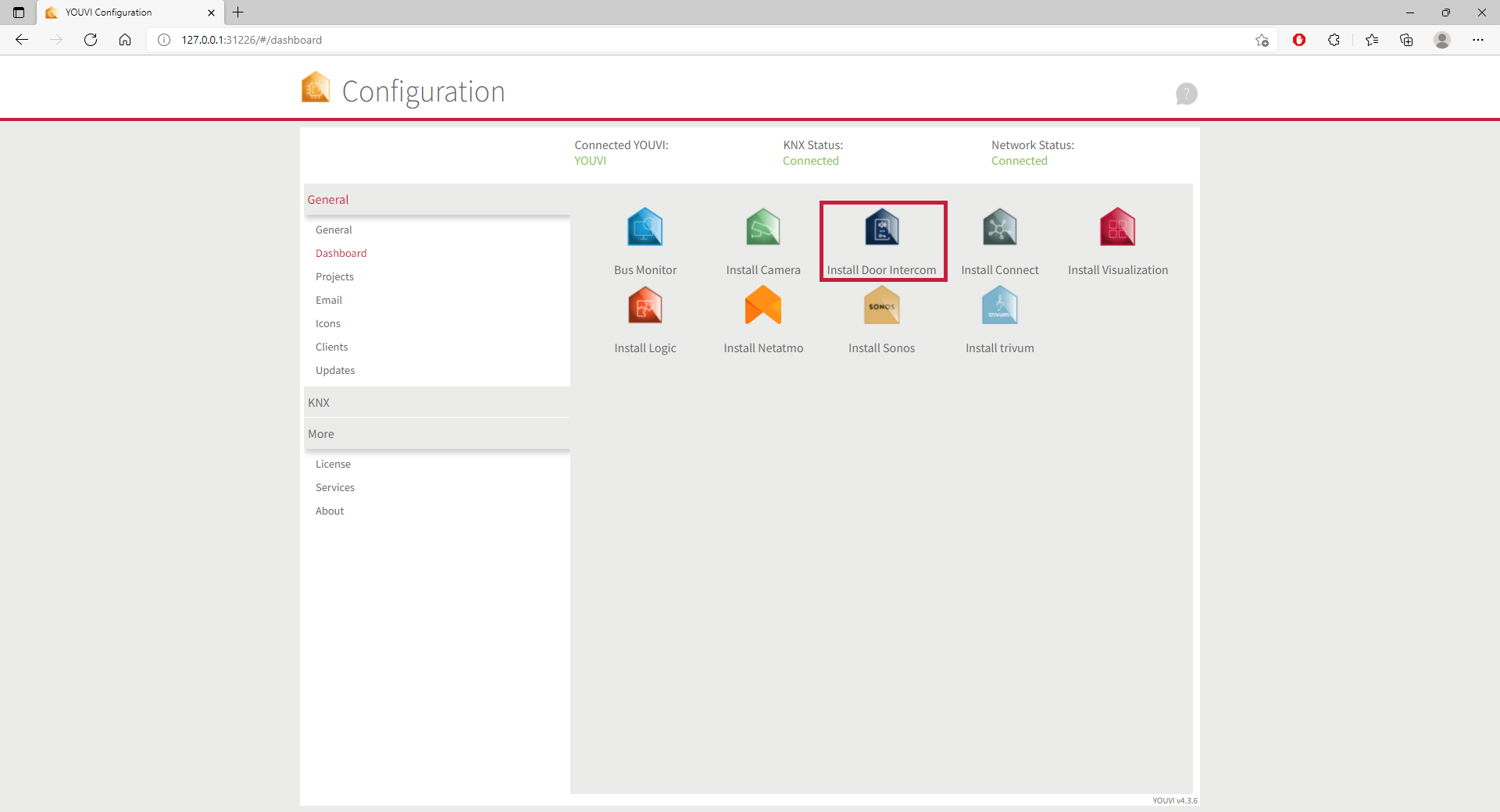
- Then open YOUVI Configuration > More > License and select the appropriate license for the add-on.
- Copy the hardware key.
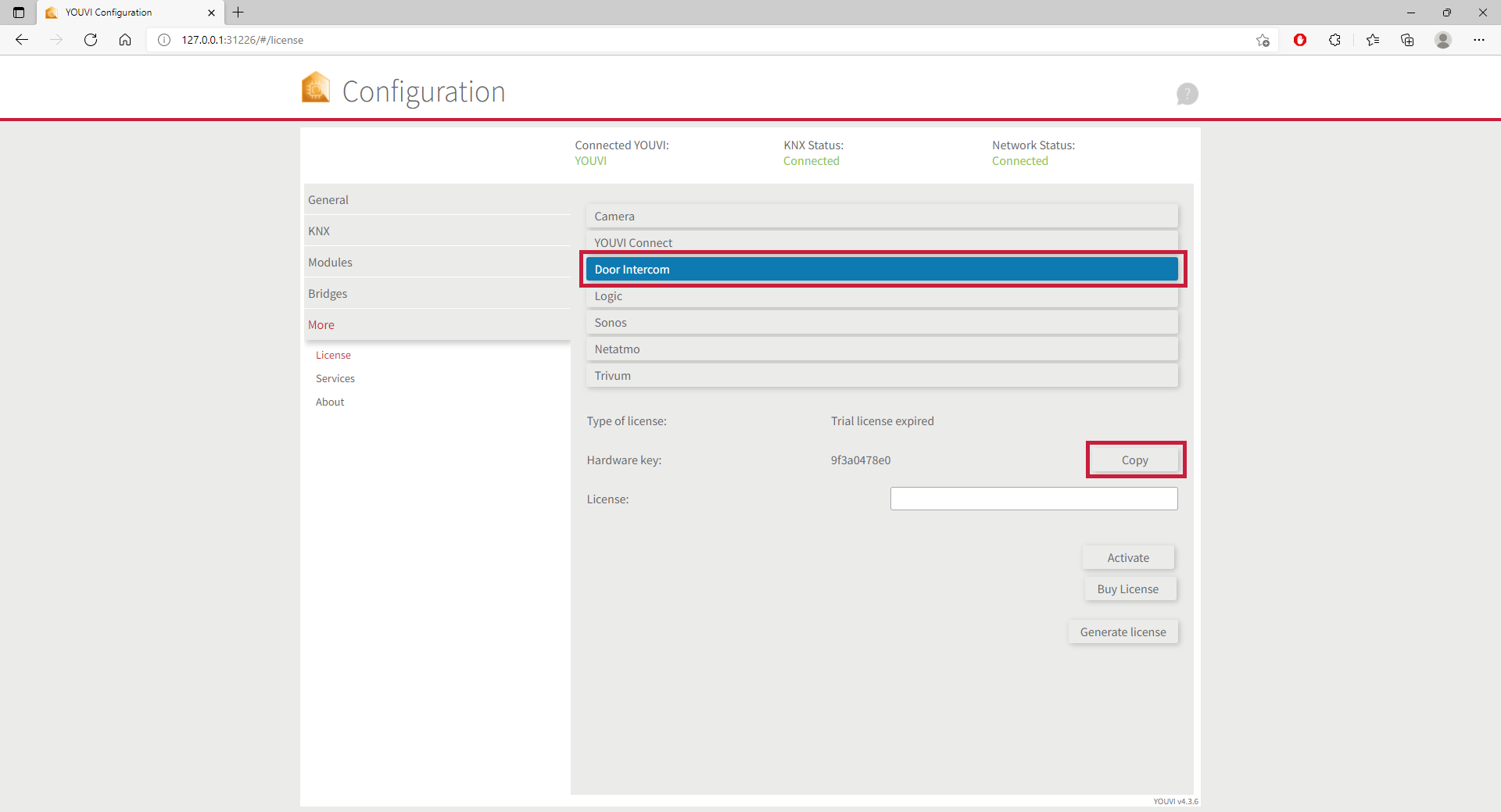
- Carry out the following steps in the PEAKnx Shop:
- Enter the copied code under "Hardware Key". A license key will be generated and stored in the following.
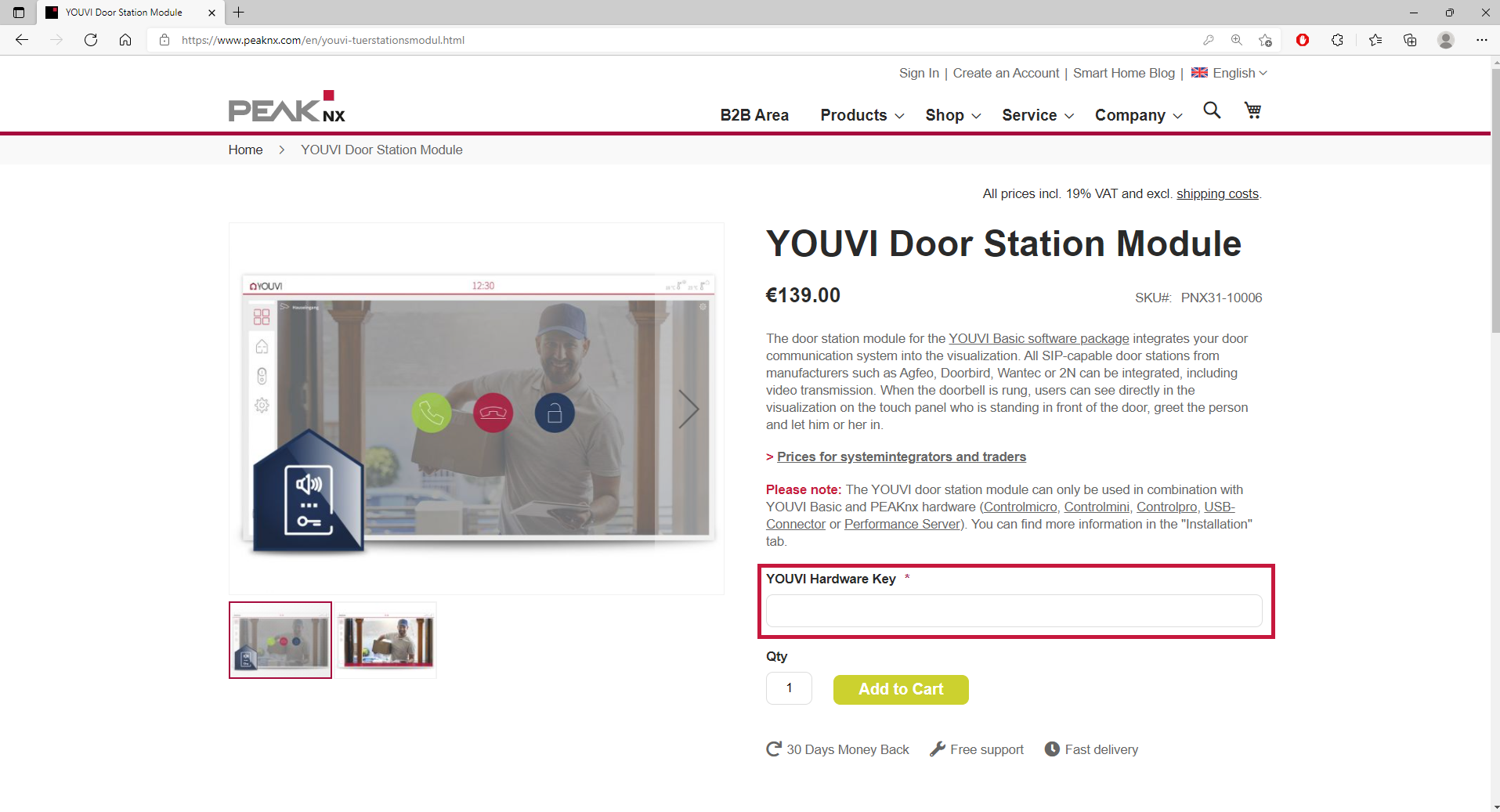
- After completing the order process and paying the invoice, you can take the license key from your customer account. In the tab "My license keys" you will find all purchased license keys.
- Return to YOUVI:
- Open YOUVI Configuration > More > License and select the appropriate license for the add-on.
- Enter the license key under the "License" field and select "Activate".
In principle, the PEAKnx panels can be used with all SIP-capable door communication systems, such as:
Many other systems whose software is compatible with Windows 10 are possible.
* Be sure to install a new graphic driver for the Controlpro (1st generation) when using the Mobotix App MxEasy:
https://www.peaknx.com/en/downloads




