YOUVI IKEA Tradfri Bridge
With the IKEA Tradfri Bridge for the YOUVI Basic software package, you can integrate wireless devices from IKEA into your visualisation. This way, you combine all Smart Home devices in one app and always have an overview. In addition to the visualisation, you can use the YOUVI app or a voice control connected to YOUVI to control the smart blinds or light bulbs. With the YOUVI logic editor, you can integrate IKEA devices into your morning or evening routines.
Please note: The IKEA Tradfri Bridge can only be used in combination with YOUVI Basic and PEAKnx hardware. You can find out where to find the YOUVI hardware key in the "Installation" tab.
Extension for YOUVI Basic: The intelligent software solution for KNX smart home control
With YOUVI Basic you control the most common smart home functions such as lights, shading and heating easily and intuitively. Through the IKEA Tradfri Bridge as well as other add-ons, the smart home functions can be expanded as needed.
Please note: The YOUVI IKEA Tradfri Bridge is currently not compatible with the Dirigera Hub.
All devices in one place
The IKEA Tradfri Bridge combines KNX and Tradfri devices in the YOUVI visualisation. From IKEA, the Fyrtur roller blind, Tradfri RGB lights or dimmable lights are integrated into the visualisation, where you can assign timers and controll them together with KNX devices.
Automatically available also in logics or in the YOUVI Mobile App
Imported devices are then not only available in the visualisation, but also in the YOUVI Mobile App and the logic module. Furthermore, the devices can be controlled with the Connect module via voice control using ProKNX Aragon or Alexa.
Using all Tradfri devices also via KNX
During the set-up of the Bridge, you can also assign group addresses for all Tradfri blinds and lights. This functionality allows all values of your IKEA devices to be transmitted via the KNX bus. Consequently, you can control corresponding lights or blinds, for example, using KNX switches.
Hardware and software requirements
The YOUVI IKEA Tradfri bridge can only be used in combination with YOUVI Basic and PEAKnx hardware (Controlmicro, Control 12, Controlpro, USB-Connector or Performance Server)
Installing the IKEA Tradfri Bridge
- First perform the following steps in YOUVI:
- If the desired add-on has not yet been installed, do it now via YOUVI Dashboard. In case of the IKEA Tradfri Bridge, click on "Install Tradfri".
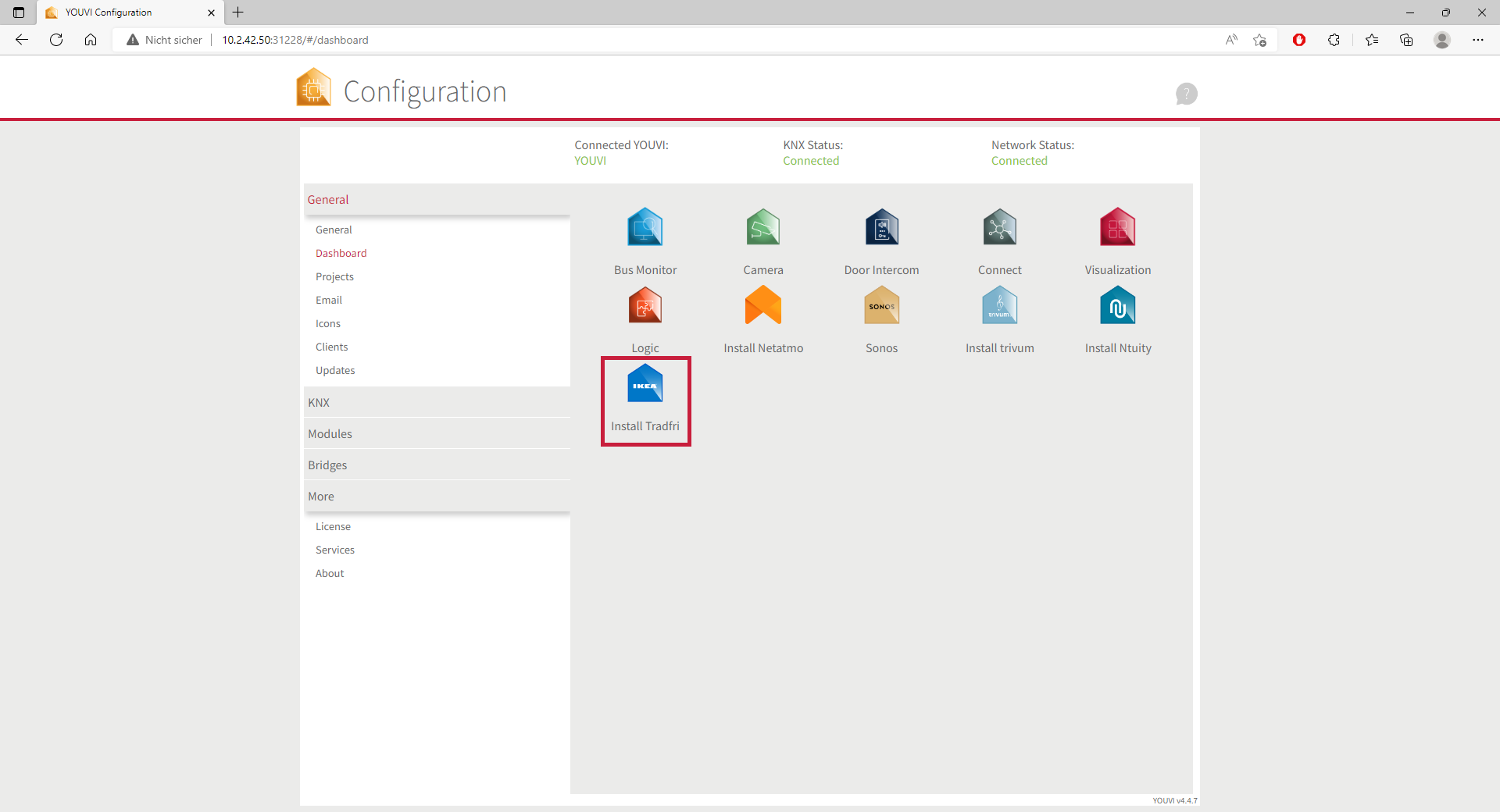
- Then open YOUVI Configuration > More > License and select the appropriate license for the add-on.
- Copy the hardware key.
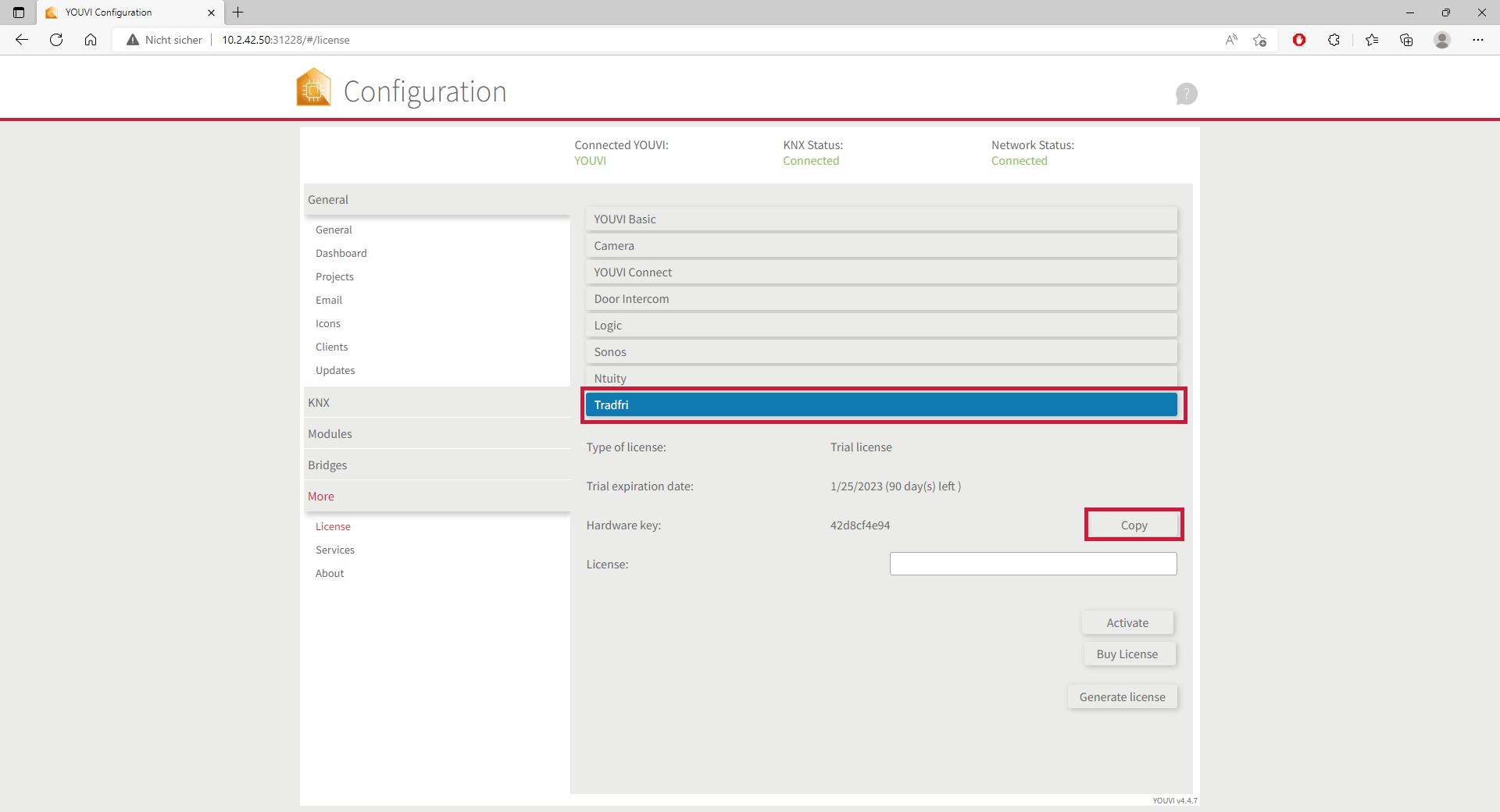
- Then carry out the following steps in the PEAKnx Shop:
- Enter the copied code under "Hardware Key". A license key will be generated and stored from it in the following.
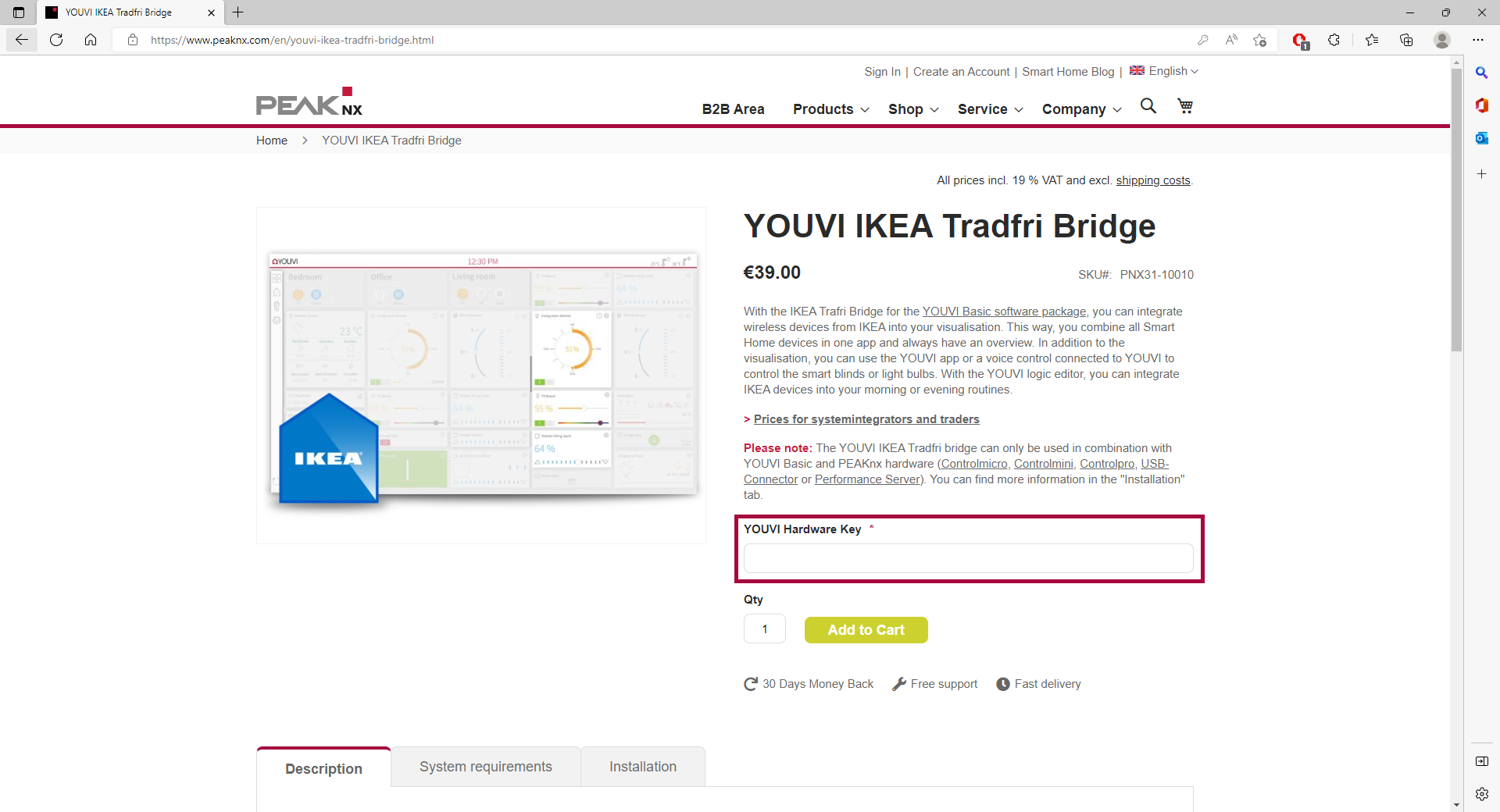
- After completing the order process and paying the invoice, you can take the license key from your customer account. In the tab "My license keys" you will find all purchased license keys.
- Return to YOUVI:
- Open YOUVI Configuration > More > License and select the appropriate license for the add-on.
- Enter the license key under the "License" field and select "Activate".




