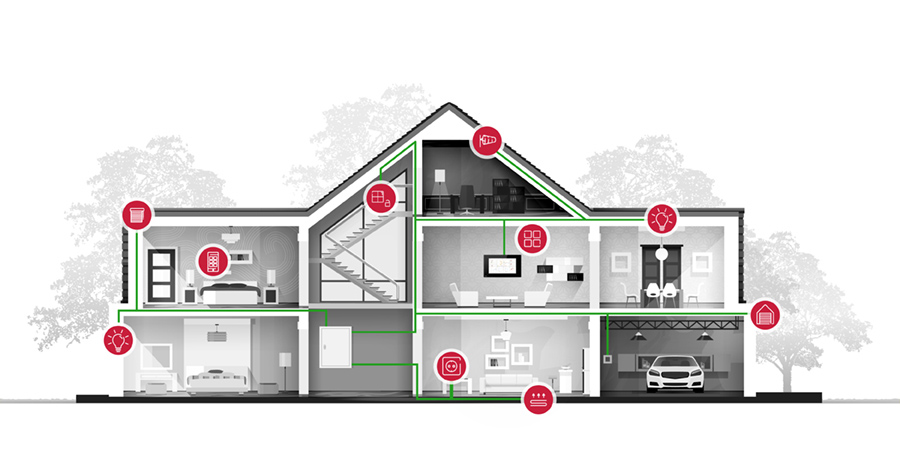PEAKnx presents the latest version of its KNX software YOUVI including a new logic module. YOUVI is a 3-in-1 software package that allows users to control their smart home conveniently. It includes an IP router, a bus monitor and visualization software. With the new update and the logic module, YOUVI now reacts to defined events, making intelligent home control even easier. In addition, smart home owners can display diagrams of various sensor values in the house and create scenes easily via drag and drop.
The new logic module simplifies building automation: users can define routines, for example, to automatically lower shutters at high temperatures or automatically switch on the sprinkler system in the garden when the ground humidity is too low. This not only saves time, but also helps to keep energy costs low. In addition to automatic actions that follow predefined events, users can have notifications sent to the control panel to keep them informed about specific events. The integration of http commands in routines, either as triggers or actions, gives users the option to integrate devices communicating via IP into the smart home. For flexibility, the option of using any group addresses in a routine is provided.
Quick setup and practical functions
The logic module is quickly set up in the smart home - either comfortably by touch panel or via laptop. In a tabular overview YOUVI displays all logics - these can also be marked for easy retrieval. YOUVI also has a history of played and blocked routines, and a function to test routines directly. Thanks to the storage of astro times the visualization can now automatically change its design - for example, switch to Dark Mode at sunset. For special occasions, such as holidays or garden parties, the user mode is available to deactivate routines that the smart home plays every day at a certain time, or to start new routines simply clicking a button. The mode can be switched on directly via a button. Users can purchase the logic module via the PEAKnx website.
Create your own scenes
Version 4.0 now allows users to create their own scenes in the visualization, which they can then assemble individually using drag and drop. These scenes can also be easily accessed via the Android or iOS app. Measured values from for example brightness, humidity and temperature sensors can be displayed directly as a diagram - in a daily history, a monthly overview, weekly or yearly. Another function are multiple dashboard pages: Up to five dashboard pages can be created on one panel, which users can access by left/right-swipe. This gives a better structure to their dashboards and allows to display for example all camera streams on one overview page. Users can also use the room buttons on the dashboard to go directly to the room and control the devices located there. If the room button is unfolded, it also shows groups of devices of the room, as all light sources, sockets and shades, in order to control them directly from the dashboard. In addition, any (KNX) weather stations can be integrated, or alternatively online weather data can be displayed. All of these functions are part of YOUVI Basic, which is available free of charge for owners of PEAKnx Controlpro or Controlmini.